Sketchy Unet
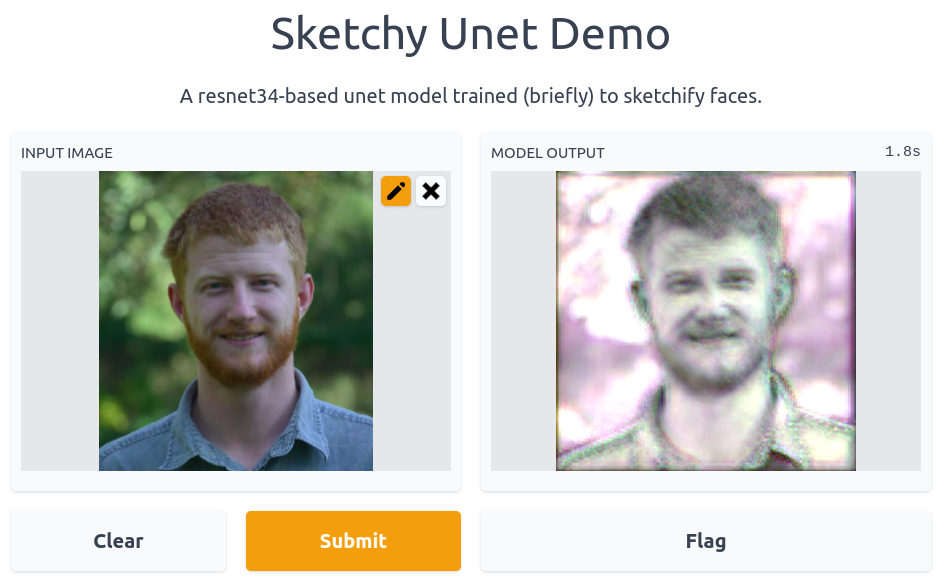
The model demo running on Huggingface Spaces
I wanted a fast way to go from an image to something like a rough charcoal sketch. This would be the first step in a longer pipeline that would later add detail and colour, so all it has to do is give a starting point with the right sort of proportions.
Finding a dataset
I found a small dataset that seemed like a good starting point (originally created in ‘APDrawingGAN: Generating Artistic Portrait Drawings From Face Photos With Hierarchical GANs’ by Ran Yi, Yong-Jin Liu, Yu-Kun Lai, Paul L. Rosin). It’s quick to download, and (with a little datablock wrangling) easy enough to load with fastai. See the notebook for details.
Training the model
I chose to model this as an image-to-image task, and used fastai’s unet_learner function to create a U-net style network based on a Resnet34 backbone. Starting with 128px images and then moving up to 224px, the model is trained to minimise the MSE between the output and the reference sketch. In about 3 minutes (!!) we end up with a model that is doing pretty much exactly what I want:
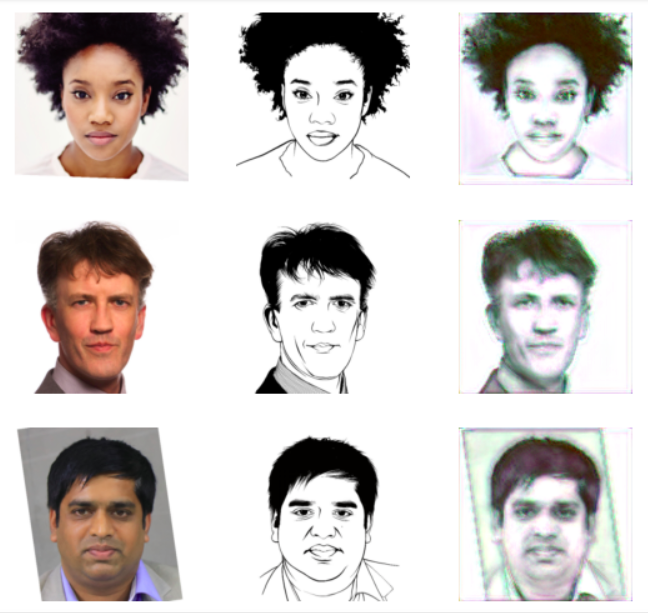
Images (left), artist’s sketch (center), model outputs (right)
Update: What’s this for?
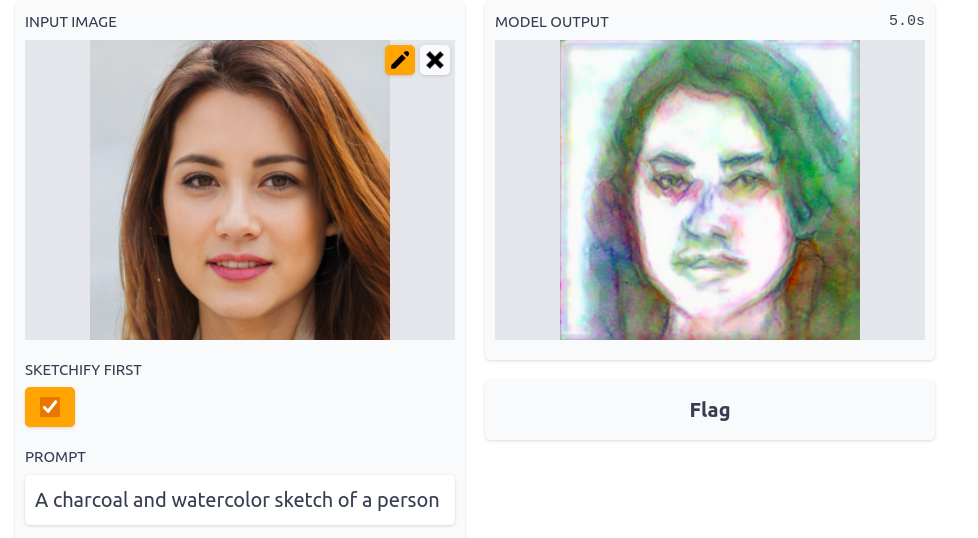
Waterface demo: https://huggingface.co/spaces/johnowhitaker/waterface
I used this model to ‘sketchify’ images before loading them into an imstack and optimising that to match a CLOOB prompt like ‘A charcoal and watercolor sketch of a person’. After a few steps the result looks pretty OR more likely a little creepy. Ah, the power of AI :) Try it out here.